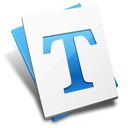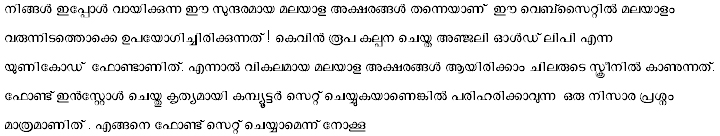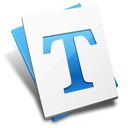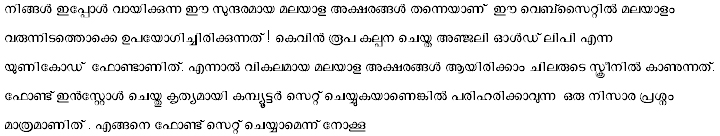You need to get a unicode font installed on your computer to read Malayalam content on Malayalam Quran Search.
Here is a step-by-step guide to download and install a Malayalam unicode font.
1. CLICK HERE to download the Malayalam unicode font Anjali Old Lipi to your computer.
2. Go to the Fonts folder: My Computer> C> Windows> Fonts
3. Then to add font, go to: File> Install New Font. Then show the path of the Anjali Old Lipi, that you downloaded earlier.
INTERNET EXPLORER USERS
4. Start Internet Explorer
5. Go to: Tools> Internet Options> Fonts> Select Malayalam in Language Script> Select Anjali Old Lipi in Webpage Font
6. Click OK and OK.
MOZILLA FIREFOX USERS
4. Start Mozilla Firefox
5. Go to: Tools> Options> Content> Select Anjali Old Lipi in Fonts & Colors
6. Click OK
GOOGLE CHROME USERS
4. Start Google Chrome
5. Click the spanner image at the right top corner and go to
Options> Minor Tweaks> Change Font And Language Settings> Select Anjali Old Lipi in Fonts and Encoding
6. Click OK, Click Close.
7. Now you can read the Malayalam script on this website
HELP PAGES
The following external links can assist you in dealing with Unicode Fonts.
1. Varamozhi Wiki
2. Unicode Org |